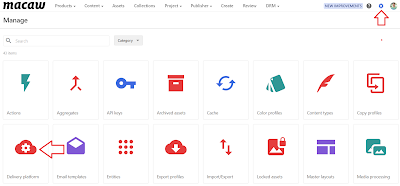If you're in the loop on Sitecore developments, you've probably caught wind of their new speed demon API solution – called the Experience Edge. This extension is up and running in products like XM Cloud, Content Hub Operations, Content Hub ONE, and Sitecore XM/XP v10 and beyond. However, here's the twist: while all these products boast Experience Edge, each has a slightly different schema.
Why the different schema, you ask? Well, it's because these products have their own unique features, and those features dictate how Experience Edge is implemented for each product. For example, Content Hub (ONE) don't have any page of components. These only have the raw content for their head applications. Now, let's dive a bit deeper into the coolness that is Experience Edge for Content Hub.
Tip
Are you know to Experience Edge and want to learn more about it? Check the "What is the Experience Edge?" section at the bottom of the page. For more information on Experience Edge for the other products, check their documentation:
Experience Edge in Content Hub
Content Hub pushes its default entity definitions to the Experience Endpoint (EE). The cool thing with free modelling license enabled is that you can create your own entity definitions. You can push these entities to the EE. It's possible to set this up in two ways; either via the Delivery Platform or Schema in the Management settings.
Tip
If you don't see the Delivery platform setting, this means that your environment hasn't enabled the EE option yet. Go into Management -> Settings. Search for PublishingSettings. Be sure to enable the Publishing enabled option and hit Save. You should now see the Delivery platform icon in the Management settings.
Delivery Platform
- Go to the Management section
- Click on Manage and then Delivery Platform
- Find the entity definition you want to change
- Click on the Cloud icon at the end of the line
- Here you can enable the publication by switching on the Enable in delivery platform setting. Be sure to continue with configuring the publishing conditions. This will not always be needed, but be sure to think about this step. For example, you've an approval workflow, that only allows for approved entities to appear on the EE. You've the option to create conditions the same way as you have in other places in the Content Hub. For example in the Search component.
- Hit Done when you're done configuring your entity definition.
- When enabled you can now start to choose which members you would like to publish to the EE. By default, all members are selected, so make sure to double-check the members, to ensure no information is accidentally published that you don't want!
- Hit Save & Publish to execute the changes.
Schema
- Go to the Management section
- Click on Schema
- Search for your entity definition and open it
- Click on Delivery platform settings to open the configuration
- See step 5 of the Delivery platform!
- Hit Apply changes to execute the changes.
Important
The secured fields are NOT excluded from the EE by default. Be careful when creating new fields, these will automatically be added to the EE. Always make sure to double-check the members that are published.
What is the Experience Edge?
Sitecore Experience Edge is a powerful platform designed for headless content delivery, operating on the Content as a Service (CaaS) model. The essence of CaaS lies in the separation of content creation and storage in Sitecore Content Hub from the delivery of that content to various channels. This is achieved through GraphQL APIs, providing a versatile solution for developers to build multiple frontends, be it through static site generation (SSG) or dynamic Server Side Rendering (SSR).
The key strength of Experience Edge is its ability to seamlessly publish changes made in Sitecore Content Hub to all channels. When content is updated or the schema undergoes modifications, Content Hub triggers an automatic publishing process. The platform's architecture is illustrated in a delivery platform diagram, highlighting the flow of data through GraphQL APIs and media through a CDN. The CDN, responsible for routing and caching queries, ensures efficient data delivery.
Experience Edge adopts a multi-tenant service approach, distributed regionally in Australia, Japan, Western EU, Eastern US, and Western US. This geographical distribution not only enhances scalability but also minimizes response times, offering a robust and responsive solution for businesses with diverse global needs. Overall, Sitecore Experience Edge stands as a comprehensive solution for organizations aiming to deliver content seamlessly across various channels in a headless manner.
Want to learn about Experience Edge for Content Hub, check out this documentation link at Sitecore. It also has the following video "Getting Started: Experience Edge for Content Hub | headless content delivery" by Thomas Desmond.
Until next time!