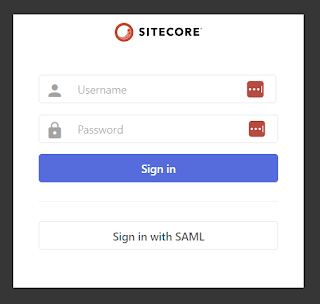With most Content Hub instances you want to force the user to log in via its SSO credentials. Allowing to ensure that the user only has the login once, but more importantly, doing so with their trusted credentials and method. You can secure their SSO with all kinds of measurements, like the MFA option. Making the log-in process much more secure.
That said, sometimes you just want to log in with a local Content Hub account. But if the authentication_mode is set to Active, users will only see the SSO ability to log in. You could set the mode to Passive, but this will show the local login method for everyone accessing the Content Hub. So that is not an ideal situation.
There is a better option to use. You can also force the Content Hub to display the local account login. This can be done by navigating to the following page:
https://[your content hub instance]/en-us/account?forcePassive=true
This will result in the Content Hub loading the following page. Allowing you to log in with a local Content Hub account.
Hope this helps you, without making changes to the authentication configuration.
Until next time!