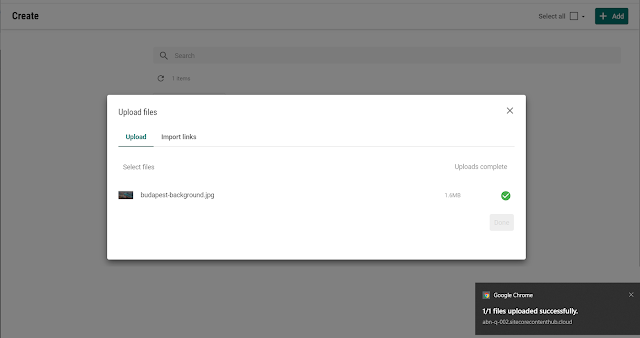How can you solve this problem?
The solution to this problem is quite simple. Go to the Manage -> Page and look for the Create (asset) page. Open the page and look for the Creation component. Simply click twice on the toggle switch of the component to reset its parameters.
What causes the problem?
I'm not exactly sure what goes wrong here, but the problem seems to be occurring after completing the Import of a new Content Hub configuration. Most likely, is that the import process isn't completely successful and some configuration isn't set properly. By hitting the toggle switch the parameters are reset and the button is fixed.
Is there a fix available?
We have the workaround for now. Nonetheless, Sitecore is working hard on solving issues with the export/import process. In Content Hub v4.1.11 Sitecore has fixed multiple issues regarding this process.
See you next time!