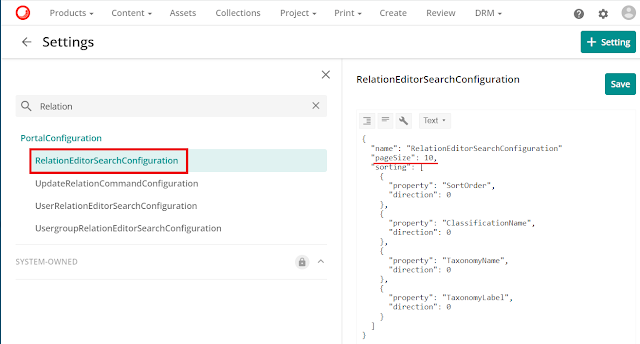Taxonomies are very well integrated within the Content Hub, we use them all the time. They often help with setting up prefilled metadata for an entity. Which we then later can use to help us when searching for an entity.
When filling selecting the taxonomy value(s), the list by default only shows the first 10 items. This is not always desired by the customer. In that case, we can change this setting in the Management settings. Click on the wheel to open the Management portal. Open the Settings and search for RelationEditorSearchConfiguration. You should see the following window.
On the right, you can see that we can change the pageSize to anything we want.
Remark: this setting will change every relation modal within the Content Hub.