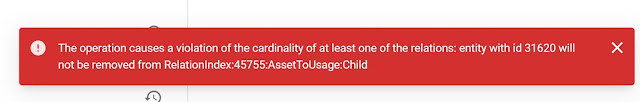The DAM module of Content Hub supports the process of creating a Draft version of the Asset. When the Draft version is created, all properties and relations are copied over from the existing asset. This can become a problem if you're using a One-to-Many or One-to-One relation.
In order to resolve this issue, you can configure the Draft process to skip certain properties and or relations. You can configure this in the Management -> Settings -> Drafts -> DraftSetting.
By default the JSON looks like this:
{ "entityDefinitions": [ { "definition": "M.Asset", "skipProperties": [], "skipRelations": [ "AssetToPublicLink" ] } ] }
In here, you can add the relations you would like to skip.
Important: The 4.* versions contain a flaw that doesn't allow you to create a Draft version of an Asset when an Usage entity is connected to the Asset. This bug is has been filled under MONE-31095.
To solve the issue, add the AssetToUsage relation to the skipped relation to copy when creating a Draft. The JSON will look like this:
{ "entityDefinitions": [ { "definition": "M.Asset", "skipProperties": [], "skipRelations": [ "AssetToPublicLink", "AssetToUsage" ] } ] }
Until next time!