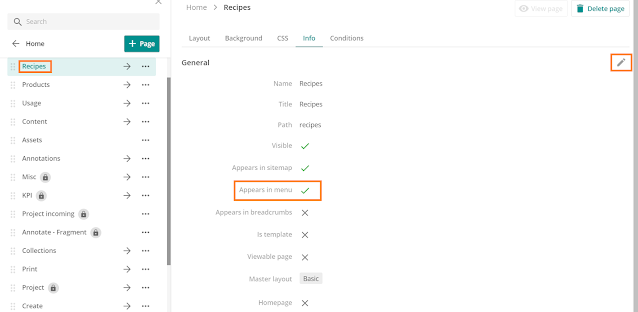When customizing the Content Hub, we would like to get the best possible solution for our customers. Something simple like setting the navigation properly is an important thing to do. So without further ado. How do we do this?
First things first, you need to have the proper rights to change the navigation structure within Content Hub. As a SuperUser within Content Hub, you'll have no problem making changes to the navigation. In order to make changes, let go into the Manage > Pages.
On this page, you will see all the pages that are available in the Content Hub. As you might notice the pages listed at the top, are the same pages in the navigation. The order of the pages in the list, is the same for the navigation.
If you want to change the order of the navigation, just drag and drop by clicking on the dots left of the page name, then drag it on the place you would like it to be. The higher in the tree, the more on the left it will be.